-
Chat with AI
Get instant insights to all your questions.
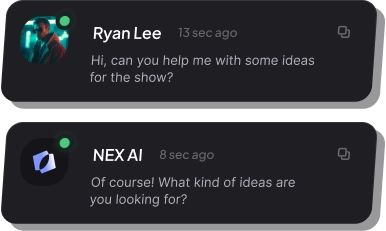
-
Make it Real with AI
From concept to completion, turn ideas
into reality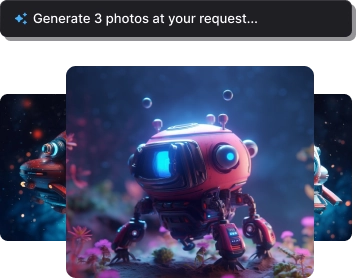
-
Draw faster
Turn your ideas into images, Mind-maps for
easy, impactful communication.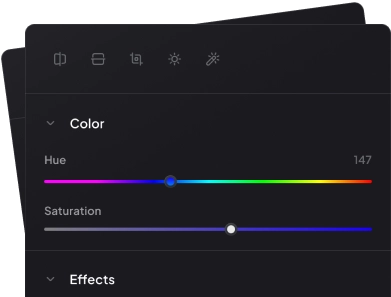
-
Make Presentation with AI
Generate ready-to-use presentations, one prompt
at a time. -
Generate MindMap with AI
Expand thinking & untangle complexity with
magic mind-map. -
Draw faster
Turn your ideas into images, Mind-maps for easy,
impactful communication.
Get Started with Yonda AI
The universal editor that lets you work, play,
present or create just about anything
-
Draw with you
- Visualize your mind, magically
- Turn your outline into beautiful, engaging presentations
- Summarize your content into structured mind-maps
-
Write with you
- Create quality content from sentences to articles on topics you need
- Rewrite like the professionals
- Change the tones / fix spelling & grammar
-
Plan with you
- Memorize and tidy up your knowledge
- Auto-sorting and auto-tagging
- Privacy ensured

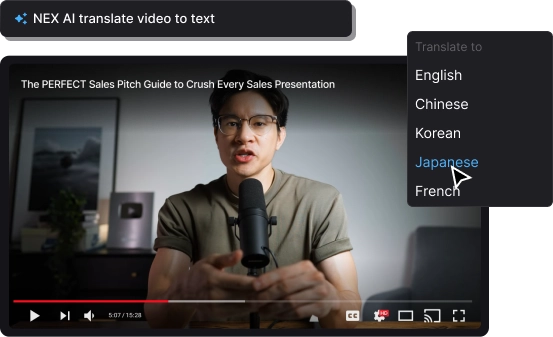
Information banner
Testimonials about Yonda AI
The block contains answers to our customers most common questions
Frequently Asked Questions
The block contains answers to our customers most common questions
-
Certainly, you just need to log in to your Yonda Cloud account, and then you can activate Yonda AI in the local workspace.
-
In a Doc's Page Mode, you can select one or more blocks, or select the text content, and click "Ask AI" in the pop-up Format Toolbar to activate Yonda AI.
Additionally, after opening a doc, you can click on the "Expand sidebar" in the top right corner, where you will find the chat entry for Yonda AI in the sidebar. -
On the whiteboard (Edgeless Mode), you can activate Yonda AI by right-clicking to select content.
You can also activate Yonda AI's function by clicking "Ask AI" in the Elements menu that appears after selecting one or multiple elements.
Additionally, you can also find the chat entry for Yonda AI in the sidebar by clicking "Expand sidebar" at the top right corner after opening a doc. -
Yonda only sends related content information to third-party AI vendors when you use Yonda AI.
If you have any questions, you can refer to our AI terms for policy usage and limits. -
Yes, Yonda AI provides each Yonda Cloud user with 10 trial experiences, so you can try for free without any charge.
-
In the early stages of Yonda AI's launch, users who purchase Yonda AI can enjoy unlimited usage, which is mainly for early users of Yonda AI.
Restrictions will be adjusted later on.

